Create AI Videos for YouTube Automation: Top Tools and Step-by-Step Guide!
Picture this: You're a content creator juggling a day job, family time, and that burning passion for YouTube. Deadlines loom, your camera gathers dust, and editing hours stretch into the night. You dream of fresh videos that pull in viewers, but the grind feels endless.
Enter AI videos and YouTube automation. These smart tools flip the script. They handle the heavy lifting, from scripting to final polish, so you focus on ideas that spark joy.
I remember my first taste of this magic. Last year, I built a simple channel on travel tips. Old way? Weeks of filming and tweaks for one video. With AI, I whipped up three polished clips in a weekend. Views climbed 200%, and subscribers followed. It freed me to connect with fans, not fight software.
That's the thrill of AI videos for YouTube automation. You'll save hours each week, craft pro-level content without a crew, and reach global audiences faster. No more burnout; just growth.
In this guide, we'll explore top tools that make it happen. You'll get step-by-step instructions to launch your first automated video. Ready to turn your channel into a steady stream? Let's dive in and build something amazing together.
Why Use AI Tools for Video Creation
YouTube thrives on fresh content, but creating it takes time and effort. AI tools change that equation for creators like you. They turn raw ideas into polished AI videos with minimal hassle. In YouTube automation, these tools shine by handling repetitive tasks so you stay ahead.
Think of AI as your silent production team. It generates scripts, adds visuals, and edits clips without a single camera shot. This approach fits perfectly into YouTube automation, where consistency drives growth. Recent trends show the AI video market grows 35% each year, according to Synthesia AI statistics. Creators report cutting production time by half, freeing space for what matters most.
Speed Up Production Without the Wait
Imagine typing a script on travel hacks, then watching AI build a full video in minutes. Tools like these skip the long hours of filming and tweaking. You input text, and AI handles voiceovers, stock footage, and transitions. One creator shared how this method let them produce three videos weekly instead of one. Result? Steady uploads that keep algorithms happy and viewers coming back.
Skip Expensive Gear and Teams
No need for cameras, lights, or hired editors. AI tools run on your laptop, using cloud power for pro results. This saves cash, especially for beginners in YouTube automation. Costs drop by up to 58% for businesses using AI videos, per recent data. You gain access to high-quality output without breaking the bank. Focus your budget on promotion or channel growth instead.
Create Polished Videos That Engage Viewers
AI ensures your AI videos look sharp and sound clear. It adds captions, music, and effects that hold attention. Polished content boosts watch time, a key factor in YouTube rankings. For example, automated edits remove filler words and pace scenes just right. Viewers stick around longer, leading to more shares and subs. Tools like Gling AI for efficient video editing make this easy, even for solo creators.
Streamline Workflows for Reliable Uploads
YouTube automation means setting up systems for ongoing success. AI integrates into your routine, scheduling posts and analyzing performance. It spots trends and suggests tweaks for better reach. This setup allows consistent uploads, vital for building momentum. One study notes 70% of teams plan to use AI videos by 2029 for smoother operations. You end up with creative freedom, not chaos, as automation handles the grind.
Top AI Tools to Build Your AI Videos
YouTube automation relies on smart tools to turn your ideas into ready-to-upload AI videos. These platforms handle the creation process, from text prompts to final edits, so you can keep your channel humming without constant hands-on work. In 2025, trends point to faceless channels and quick production as key drivers, letting creators focus on growth over grunt work. Pick the right tool, and you'll produce consistent content that draws viewers. Let's look at five standout options that fit seamlessly into your YouTube workflow.
Runway Gen-3 Alpha: Turn Ideas into Smooth Videos
Runway Gen-3 Alpha stands out for its ability to craft high-quality videos straight from text descriptions or images. You type in a scene, like a bustling city street at dusk, and it generates smooth, realistic clips with precise motion control. Add realistic effects, such as rain falling or crowds moving naturally, to make your content pop. This tool excels in dynamic YouTube videos, where energy keeps watchers hooked.
For YouTube automation, use it to build tutorial videos without filming. Picture this: You need a step-by-step guide on home workouts. Input your script, and Runway creates animated sequences showing each exercise in fluid motion. It saves hours compared to manual animation. Pricing starts at $15 per month for basic access, with credits for generations; pro plans hit $95 for unlimited use. Keep an eye on costs, as heavy rendering can add up. Pair it with free stock assets for budget-friendly results. Creators love how it boosts video quality, leading to higher engagement on channels focused on education or storytelling. Check out top generative AI video tools for more on its editing power.
Kling AI: Get Real-Looking Clips on a Budget
Kling AI delivers lifelike video clips that look shot with a real camera, all at a fraction of traditional costs. Its strength lies in lip-sync features, where avatars match spoken words perfectly, and high-resolution outputs up to 1080p. Generate short bursts of action, like a product demo or quick story snippet, in about five minutes per clip. This makes it ideal for bite-sized YouTube content that fits the platform's fast pace.
In automation setups, Kling shines for faceless videos. Imagine automating a channel on daily tech tips: Feed it a script, and it produces a talking head clip with natural gestures, no actor required. It lacks built-in editing, so combine it with free tools like CapCut for trims and adds. Basic plans cost $10 monthly for 100 credits, enough for several shorts; higher tiers go to $50 for more volume. This budget option helps new creators scale without big spends. Viewers notice the polish, which can lift retention rates. For deeper insights, see this list of best AI video tools that highlights Kling's photo-to-life effects.
Lumen5: Convert Scripts to Engaging Videos Fast
Lumen5 takes your written scripts and matches them to visuals, music, and voiceovers automatically. It scans your text, pulls relevant stock images or clips, and builds a video that flows like a pro edit. Add subtle transitions and background tracks to keep the energy alive. Beginners in YouTube automation find it simple, with drag-and-drop tweaks that take minutes.
This tool speeds up content for channels needing regular posts. Say you write a blog on recipe ideas; Lumen5 turns it into a vibrant cooking demo video, complete with on-screen text. It includes social sharing options, so export directly to YouTube or Instagram. Plans start free for watermarked videos, then $19 monthly for HD without marks. A pro tip: Swap default colors and fonts to match your brand, ensuring every video feels like yours. This customization builds loyalty among subscribers. It's perfect for repurposing articles into AI videos that drive traffic back to your site.
HeyGen: Create Videos with AI Avatars
HeyGen brings videos to life through customizable AI avatars that speak your words with natural tone. Choose from diverse faces and voices, then script a message; the tool syncs lip movements and expressions for a personal feel. No need to film yourself, yet it looks like a one-on-one chat. This adds warmth to otherwise static content.
For YouTube, it's a go-to for explainer videos in automation flows. Think of a channel on business advice: Create an avatar that walks viewers through startup steps, using integrated templates for quick setups. It connects with tools like Zapier for seamless workflows, pulling scripts from Google Docs automatically. Pricing begins at $24 per month for 15 minutes of video; scale to $89 for more. Use it to maintain a consistent host across episodes, which helps brand recognition. Avatars make complex topics approachable, boosting watch time on educational channels.
Pictory AI: Edit and Automate Video Content Quickly
Pictory AI transforms long videos into snappy shorts or turns text into full clips with ease. It analyzes footage, cuts out pauses, and adds highlights, while auto-captions ensure accessibility. For SEO on YouTube, these captions include keywords naturally, helping videos rank higher in searches.
This fits YouTube automation by optimizing existing content. Got a podcast episode? Pictory extracts key moments into engaging reels, ready for upload. It's great for channels repurposing blogs or webinars into AI videos. Free trial offers five videos; paid starts at $19 monthly for unlimited shorts. Highlight its speed: Process a 30-minute talk into five clips in under 10 minutes. This efficiency lets you feed the algorithm fresh content daily. For trends in AI editing, explore top AI video generators in 2025, where Pictory ranks for quick repurposing.
Step-by-Step Guide to Your First AI Video for YouTube
You stand at the edge of your YouTube journey, ready to create your first AI video. This process turns simple ideas into engaging content that fits right into YouTube automation. Follow these steps, and you'll build a video that draws viewers and sets up your channel for steady growth. Each part builds on the last, like stacking blocks to form a solid wall of content.
Plan Your Video Idea and Script
Start with a strong idea that matches what viewers search for on YouTube. Look at trends in your niche, such as quick tips on fitness or easy recipes. Tools like Google Trends or YouTube's search bar help spot hot topics. Brainstorm three to five ideas that solve a problem or entertain. Pick one that excites you and fits AI videos, like a faceless explainer on daily habits.
Now, write a simple script. Keep it short, around 300 to 500 words, with a clear start, middle, and end. Open with a hook to grab attention, add key points in the body, and end with a call to action. Weave in keywords like "AI videos for YouTube automation" naturally, so search engines notice. For example, say, "Discover how AI videos boost your YouTube automation setup."
Use AI to speed this up. ChatGPT or Jasper can generate outlines from prompts like "Write a script for a beginner's guide to home workouts." Review it for your voice, and add personal touches. This step saves time and ensures your content ranks well. Watch out for vague ideas; they lead to bland videos that viewers skip.
Pick the Right AI Tool and Input Your Content
Match your needs to the best tool from our list. If your script focuses on text, go with Lumen5 for quick visuals. For image-based scenes, Runway creates smooth animations. HeyGen works great for avatar talks in educational clips. Test free trials to see what clicks with your style.
Once chosen, input your content carefully. Type or upload your script into the tool's dashboard. For prompts, be specific: "Show a calm beach at sunrise with soft waves, in 1080p." Add details like tone or length to guide the AI. If using images, upload high-res ones that match your theme.
Double-check inputs for errors. Typos in prompts can produce off videos, wasting credits. Start small with a test clip to learn the tool's quirks. This choice sets the foundation for AI videos that feel custom, not cookie-cutter, and supports your YouTube automation goals.
Generate and Refine the AI Video
Hit generate and watch the AI work its spell. In minutes, your script turns into a rough video with visuals, voice, and basic edits. Tools like Kling AI spit out realistic clips fast, while Pictory highlights key moments. Play it back right away to spot issues.
Refine for quality. Tweak scenes that look generic, like swapping stock footage for unique elements. Adjust voice speed or add pauses for better flow. Run iterations: Generate two versions and pick the stronger one. This avoids flat outputs that bore viewers.
A common pitfall? Over-relying on defaults leads to robotic feels. Always check facts in the AI output for accuracy, as errors can hurt trust. With practice, you'll craft AI videos that shine in YouTube automation, paving the way for passive income through consistent uploads. For more on this process, check out how to make AI videos in under 10 minutes.
Edit, Add Music, and Optimize for YouTube
Take your generated clip to a free editor like CapCut or DaVinci Resolve. Trim awkward parts, add smooth transitions, and layer in text overlays for emphasis. Keep edits simple to maintain the AI's clean look.
Pick royalty-free music from Epidemic Sound or YouTube's audio library. Match upbeat tracks to energetic topics or calm ones to tutorials. Add a strong call to action, like "Subscribe for more AI videos tips," at the end. Create a thumbnail with bold text and eye-catching images using Canva.
Optimize for YouTube success. Craft a title with keywords, such as "Easy AI Videos for YouTube Automation Beginners." Write a description that summarizes the video, includes timestamps, and links to related content. Add tags like "YouTube automation" and "AI video creation." These steps boost visibility and help your channel grow. See YouTube's guide on AI for creators for extra tips on polishing.
Upload and Automate Your YouTube Channel
Log into YouTube Studio and upload your video. Set privacy to public, add end screens for subs, and choose a category that fits. Schedule posts for peak times, like evenings for most audiences, to build routine.
Use YouTube's built-in tools for more automation. Enable auto-captions and check for dubbing options in multiple languages to reach global viewers. Track analytics to see what works, then adjust future AI videos.
Batch create content: Plan five videos at once for weekly uploads. Tools like Buffer or YouTube's scheduler handle posting. This setup turns your channel into a machine for passive income, with views rolling in while you sleep. Warn against over-automation; always review for quality to keep subscribers happy. For inspiration on faceless channels, read this story on building one with AI.
Tips to Maximize YouTube Success with AI Videos
You've built your first AI video and set up automation basics. Now, push your channel further with smart habits that turn one-off uploads into a thriving presence. AI videos for YouTube automation open doors to steady growth, but success comes from blending tech with strategy. Picture your channel as a garden: AI plants the seeds fast, yet you nurture them for real blooms. These tips help you harvest views, subscribers, and even income without daily drudgery.
Stay Consistent to Build Momentum
Upload on a schedule that fits your life, like twice a week. Consistency signals YouTube's algorithm to promote your content more. Creators who post regularly see 50% higher engagement. Use tools to batch AI videos ahead, so you never miss a beat. This habit keeps viewers returning, turning casual watchers into loyal fans.
Analyze Performance and Tweak as Needed
Dive into YouTube Analytics after each upload. Check watch time, audience retention, and top search terms. If a video on tutorials spikes views, make more in that style. Adjust based on data: Shorten intros if drop-offs happen early. This feedback loop sharpens your AI videos for YouTube automation, boosting rankings over time. Quick win? Test thumbnails and see what clicks best.
Mix AI with Personal Touches
AI handles the basics, but add your voice for warmth. Narrate a quick intro yourself or tweak scripts with stories from your life. This keeps content fresh and builds trust. Avoid full reliance on AI; it can make videos feel flat. Human elements, like a genuine laugh or unique angle, set your channel apart in crowded niches.
Pick Hot Niches for 2025 Growth
Focus on evergreen spots like tutorials, product reviews, or quick life hacks. In 2025, faceless channels on finance tips or DIY crafts explode with AI videos. These draw searches and monetize well through ads or affiliates. Start small: Choose one niche you know, then expand. For ideas on scaling, see how to build a YouTube automation business with AI.
Follow Rules and Stay Ethical
YouTube labels AI-generated content to keep things transparent. Disclose when videos use AI, especially avatars or voices, to avoid flags. Stick to guidelines on spam or misleading info. This protects your channel from strikes. Ethical use builds long-term success, letting AI videos for YouTube automation shine without risks.
Apply these steps, and watch your efforts pay off. One creator hit 10,000 subs in months by mixing consistency with analytics. You can too. Keep experimenting, and your channel will grow strong.
Conclusion
AI videos for YouTube automation open a clear path to steady channel growth. You now hold the tools, like Runway for smooth scenes or Lumen5 for quick script turns, and the steps to build content from idea to upload. These methods cut hours from your routine, letting busy creators produce polished videos without cameras or crews. Picture your channel alive with fresh posts that draw viewers week after week, all while you handle life outside the screen.
The guide shows how simple planning, smart tool picks, and small tweaks lead to real results. Consistency builds momentum, analytics guide improvements, and personal touches keep things real. For creators short on time, this setup means more views and subs with less stress.
Grab one tool today and test a short video this week. Start small, watch the magic unfold, and see your YouTube automation dreams take shape. Your audience waits; go create something great.

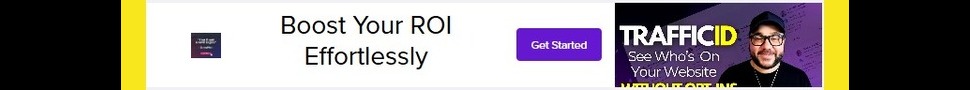




No comments:
Post a Comment